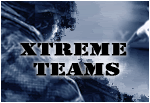I have started work on a new novel over the last two weeks. This one will probably require a good 6 to 12 months work. I will do my best to bring new posts to thecynicalgamer as regularly as possible.
Wednesday, February 22, 2006
I have started work on a new novel over the last two weeks. This one will probably require a good 6 to 12 months work. I will do my best to bring new posts to thecynicalgamer as regularly as possible.
Thursday, February 16, 2006
My Adventures with Linux
Linux as an alternative to Windows (Day One with Linux)
"A: As Bungie Studios and Microsoft are dedicated to delivering a top quality translation of Halo 2 for the PC, their efforts require the use of the best available technological platform for Windows games. Windows Vista will help bring clarity to our customers and help them get more out of their personal computing experience, allowing them to focus on what matters most to them.
"Q: Why is Halo 2 for Windows Vista not backwards compatible?
"A: To deliver an optimal gameplay experience, Windows Vista will provide a great platform on which to bring to Halo 2. Microsoft and Bungie Studios will provide additional information at a later date."
This has given me a goal that I want to work towards and I will document in this blogg (as well as maintaining my other cynical gamer stuff). While I know that it is not possible to play all games on Linux, I am going to endeavour to learn how to use it and run it as an alternative to Windows. You have to remember that I am not a computer geek. DOS did not reflect the glory days of PC operating systems for me. A command prompt is not logical means for me to manoeuvre my way around a file system. So, I am approaching this as a complete novice. I have no prior experience with Linux and will try to make my way through the techno babble and support for this platform.
Wednesday, February 08, 2006
I will say from the start that I don’t have a problem with copy protection. There is a definite need to protect artistic work and ensure that the artists get paid for what they produce. That is not to say that I agree with MMOs and their monthly fees. To me MMOs are just the same as playing a poker machine. Some poor individual sits at a computer screen for hours on end, ignoring others, hypnotized by a boring repetitive flashing of pixels. This is by the by. To get back on track, considering the years of development time that goes in to making any one game companies have a right to earn some revenue for the time it takes to produce the software. These companies even have a right to protect their creative work. But, I don’t see the need for software companies to install Starforce copy protection on game demos.
While I will say that I have not had any problems with Starforce and nor has my brother. I have had a few Starforce games installed on my PC in the last twelve months (X3, UFO: Aftershock, GTR, GT Legends, to name a few). I do feel that there is something insidious behind the packaging of Starforce with demo games. There could be many reasons why any individual would want to run disc imaging software and it is their right to be able to do so. I also think that it is a gamer’s right to be able to run a No CD patch for their software. I have had a few old game CDs get damaged and become uninstallable. Firstly, it is very difficult, if not impossible, to buy old software and secondly I should be able to either back up or protect the CD I have purchased with the game software to prevent these things happening. Using No CD patches means that I don’t have to run the game with the CD in the drive and have it deteriorate with scratches while it loads.
Why is it then that developers are placing Starforce in game demos. Obviously, the protection software is disabled in some way so that it doesn’t look for the game CD, otherwise the demo would not run. If the purpose of Starforce is to ensure that the protected software is being played with an authentic CD then there is absolutely no reason to have it install with game demos and, in these instances, it should be seen as being Malware. Sony is very familiar with their use of Malware on music CDs and the bitter taste it left in everyone’s mouth when it was discovered.
The other issue that I have with Starforce is the aggressive nature in which they bombast their views in the gaming community without, really, addressing the issues which gamers legitimately believe they have had allegedly inflicted upon them by the Starforce software. Starforce really have come across very negatively and have not helped their case at all. I think their PR department needs a good shake up and they should look at tackling any perceived issues about Starforce copy protection differently.
Anyway, what would I know? I am just a gamer. My entertainment time is filled with clicking mouse buttons and pushing keys on a keyboard, something they could teach monkeys to do.
Sunday, February 05, 2006
Over the last couple of weeks I've been playing a bit of Fallout Tactics. This is a toned down version of fallout which is primarily combat based. You can play it in either real time or turn based. I really enjoy the turn based combat and have got it set that way.
The maps in this game are larger than some of the maps in UFO Aftershock. So much so, that a turn based mission will take you a good two to three hours to complete. The character development in game is the same as in Fallout. You have a number of base stats which govern your abilities. Then you have a large number of skill sets that you can improve in. (Small arms, mellee, first aid, doctor, stealing/theft, repair, etc). Fallout also has once of perks which can be implemented at set intervals during your level ups. The perk may be an instant level up or having the ability to see better at night. There is a good range of perks (some of them relatively useless, but still funny) to choose from to advance your character.
One of the things that I love about this franchise is the humour. There are more funny moments than you can possibly mention. It is possible to choose as a skill when you create your character that your enemies die in the most grizzly and unfortunate ways. When you approach enemies there is always some sort of funny banter going on.
Fallout Tactics progresses quite well. You will be given a number of objectives at the start of your mission. Then you can go about your business in any way you choose. If you don't have to kill everyone on the map then you can use stealth as your main form of offence (what's the fun in that?). Your characters don't start with many items. The idea being that you collect as much as you can from the map and the enemies you kill. At the end of the mission you can then sell those items at a depreciated value and upgrade your existing items.
There is something compelling about these games. They are excellent and very hard to fault. Even with the six or so years that have passed since they were released they have not aged that much. The main difference being their fixed perspective (isotropic, I think it is) 3D view. We are so used to a fully 3D RPG now. The humour in them is timeless and the level of enjoyment and satisfaction you will get from completing a level shows that there is something missing from the current generation of games.